상똥이의 Back-End 공부방
[Board Project] 15. 게시판 페이지 만들기(2) (Thymeleaf) 본문
[1. 인덱스 기반 연결로 코드 간결히 하기]
1. resource.templetes.에 index.html, footer.html, header.html 생성
2. 타임리프 문법으로 코드 단순화
- index.html 안의 header와 footer에 각각 경로 설정해서 연결
- th:replace"~(header :: header1)"
(1) index.html
<header th:replace="~{header :: header1}"></header>
(생략)
<footer th:replace="~{footer :: footer}"></footer>(2) header.html
<!DOCTYPE html>
<html lang="en">
<head>
<meta charset="UTF-8">
<title>Header templete</title>
</head>
<body>
<header th:fragment="header1">
header여기에 연결했어요
<hr>
</header>
</body>
</html>(3) footer.html
<!DOCTYPE html>
<html lang="en">
<head>
<meta charset="UTF-8">
<title>Footer templete</title>
</head>
<body>
<footer th:fragment="footer">
<hr>
footer 여기서 연결했어요
</footer>
</body>A
</html>(4) 결과 (localhost:8080/articles)

[2. 타임리프 기능을 활용해 코드 단순화하기]
1. decoupled 기능을 사용할 것
-build.gradle에 의존성 붙이기
annotationProcessor 'org.springframework.boot:spring-boot-configuration-processor'- index.html 의 header와 footer부분에 각각 <header></header> <footer></footer>만 남기기
- root.config경로에 ThymeleafConfig.class생성
- 코드(접은 글) 붙여넣기
package com.fastcampus.projectboard.config;
import lombok.Getter;
import lombok.RequiredArgsConstructor;
import org.springframework.boot.context.properties.ConfigurationProperties;
import org.springframework.boot.context.properties.ConstructorBinding;
import org.springframework.context.annotation.Bean;
import org.springframework.context.annotation.Configuration;
import org.thymeleaf.spring5.templateresolver.SpringResourceTemplateResolver;
@Configuration
public class ThymeleafConfig {
@Bean
public SpringResourceTemplateResolver thymeleafTemplateResolver(
SpringResourceTemplateResolver defaultTemplateResolver,
Thymeleaf3properties thymeleaf3Properties)
{
defaultTemplateResolver.setUseDecoupledLogic(thymeleaf3Properties.isDecoupledLogic());
return defaultTemplateResolver;
}
@RequiredArgsConstructor
@Getter
@ConstructorBinding
@ConfigurationProperties("spring.thymeleaf3")
public static class Thymeleaf3properties {
/* Use Thymeleaf 3 coupled Logic */
private final boolean decoupledLogic;
}
}- 메인 클래스(FastCampusProjectBoardApplication)에 스캔을 위해 @ConfigurationPropertiesScan 삽입
코드 (접은 글)
package com.fastcampus.projectboard;
import org.springframework.boot.SpringApplication;
import org.springframework.boot.autoconfigure.SpringBootApplication;
import org.springframework.boot.context.properties.ConfigurationPropertiesScan;
@ConfigurationPropertiesScan
@SpringBootApplication
public class FastCampusProjectBoardApplication {
public static void main(String[] args) {
SpringApplication.run(FastCampusProjectBoardApplication.class, args);
}
}- application.yml 에 spring.thymeleaf3.decoupled-logic: true 붙이기
- resources.templated.articles 경로에 index.th.xml 파일 생성 (그냥 파일로 생성)-
- 파일 안에 아래 코드 붙여넣기 (접은 글)
<?xml version="1.0"?>
<thlogic>
<attr sel="header" th:replace="header :: header1" />
<attr sel="footer" th:replace="footer :: footer" />
</thlogic>웹 실행 (게시판 페이지)
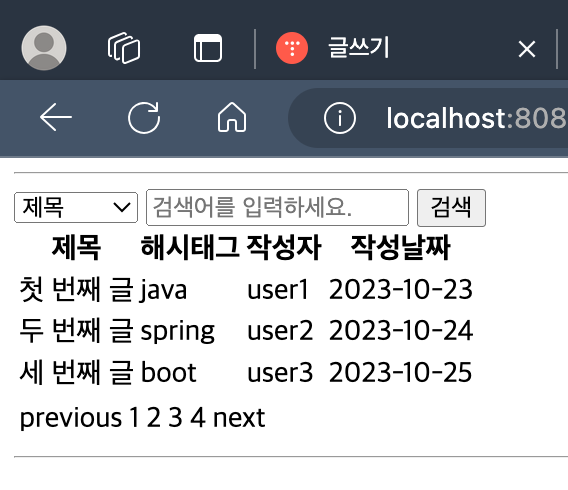
- 별도의 파일에 저장함으로써 기본 마크업 파일은 타임리프 문법이 보이지 않음
한국 컨테이너 팔레트
산업대상 수상
'프로젝트 > 게시판 만들기' 카테고리의 다른 글
| [Board Project] 19. 게시판 서비스 뷰에 기능 구현하기 (0) | 2023.11.05 |
|---|---|
| [Board Project] 17. 로그인 페이지 만들기 (0) | 2023.11.02 |
| [Board Project] 14. 게시판 페이지 만들기(1) (Thymleaf) (0) | 2023.10.24 |
| [Board Project] 13. 뷰 엔드포인트 테스트 정의 (0) | 2023.10.23 |
| [Board Project] 12. API 구현 (Query DSL, Spring data, JPA) (0) | 2023.10.21 |



